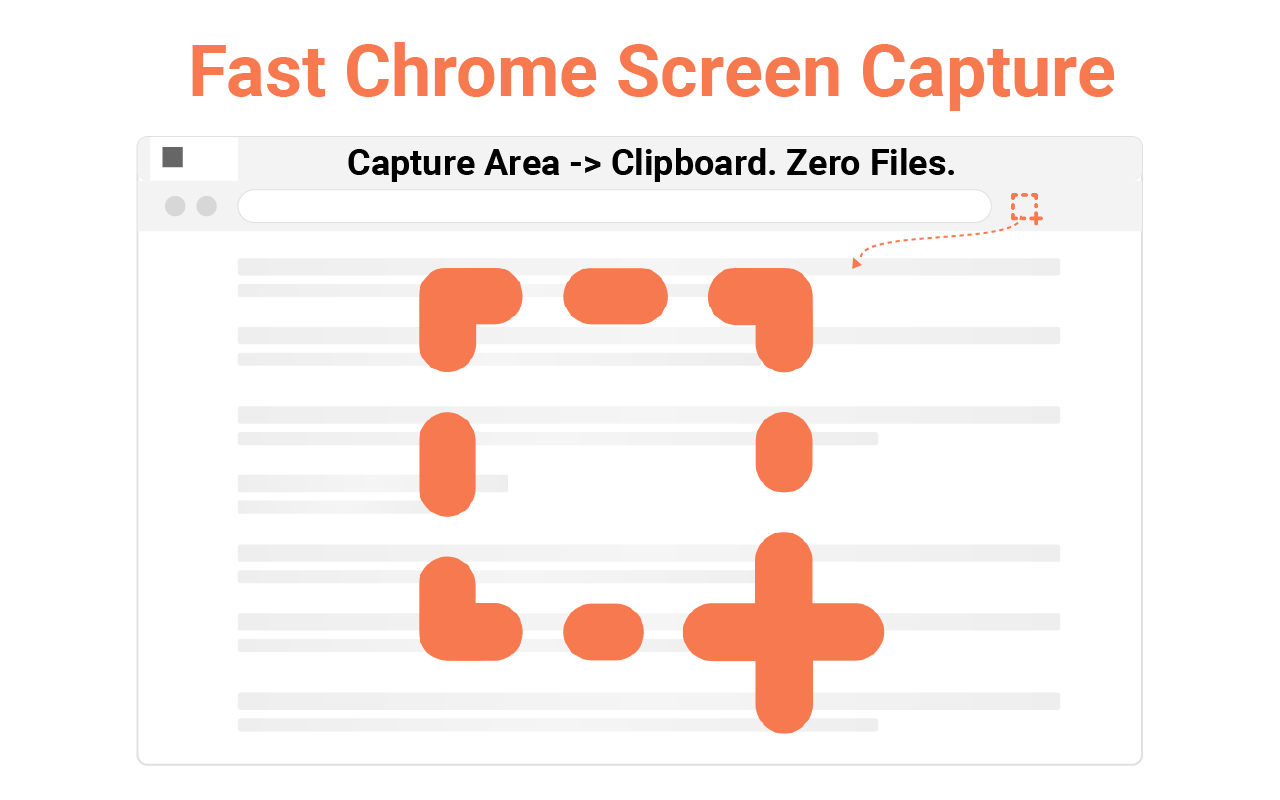Fast Chrome Screen Capture
Chrome screen capture made easy: a fast snipping tool to copy selected area and page URL to clipboard. No files, direct to buffer!
About Fast Chrome Screen Capture
Tired of complicated tools and extra clicks when you just need a quick screen shot in your browser? Introducing Fast Chrome Screen Capture – your new favorite extension for lightning-fast screen grabs! 🚀
Our extension is designed with one simple goal: to make the chrome screen capture process as fast and convenient as possible. Forget about saving temporary files to your desktop that you later have to delete. With our snip tool, everything is copied directly to your clipboard.
Key Features
- ⭐ Instant Copy: Select an area, and it's immediately on your clipboard.
- ⭐ Page URL with Screenshot: Perfect for notes, documentation, or sending to colleagues.
- ⭐ No Files: No more clutter on your drive! Your chrome snapshot only exists in the buffer until you paste it.
- ⭐ Ease of Use: One click to activate, intuitive selection. It's the simplest way to perform screen capture.
- ⭐ Lightweight: The extension won't slow down your browser or overwhelm you with unnecessary features.
Who Is It For?
- ✅ For designers who need to quickly capture web page elements.
- ✅ For developers documenting interfaces or bugs.
- ✅ For students gathering materials for their studies.
- ✅ For content managers and marketers creating visual assets.
- ✅ For anyone who values their time and prefers a simple screen capture without the frills.
How does it work?
Just three simple steps:
- 1️⃣ Click the extension icon on your Chrome toolbar.
- 2️⃣ Select the area you need on the web page.
- 3️⃣ Paste! Your screen capture (and the page URL, if available) is already on your clipboard.
It's really that simple. We believe the best sniping tool is one that helps, not hinders.
Frequently Asked Questions
- ❓ Does the extension save screenshots to disk?
No, and that's our main feature! All screenshots are copied exclusively to the clipboard. This is the ideal screen capture for temporary needs. - ❓ Is the page URL copied?
Yes, the URL of the current page is copied to the clipboard along with the image. Applications themselves decide what to paste: the image or the text (URL). - ❓ Is this snip tool hard to use?
Absolutely not! We aimed to create the simplest and most intuitive chrome snapshot tool. One click, and you're ready to capture. - ❓ Will the extension work in incognito mode?
Yes, if you allow it in Chrome's extension settings. - ❓ Is this a free sniping tool?
Yes, our extension for screen capture is completely free.
Why Choose Our Extension?
- 1️⃣ Speed: From idea to screenshot in the buffer – mere seconds.
- 2️⃣ Convenience: No complex menus or settings for a basic action.
- 3️⃣ Cleanliness: Your desktop will remain tidy, without extra files from a screen shot.
- 4️⃣ Focus: We do one thing – screen capture to the buffer – but we do it excellently.
Try our snipping tool today and feel the difference! We're confident it will become your indispensable assistant for daily screen capture tasks in Google Chrome. Forget old methods; a new level of chrome screenshot is here.